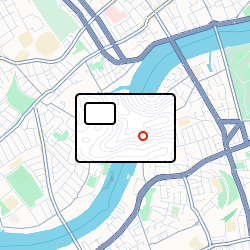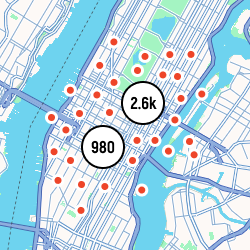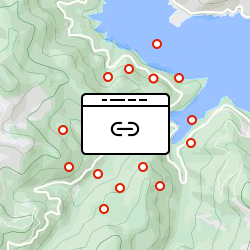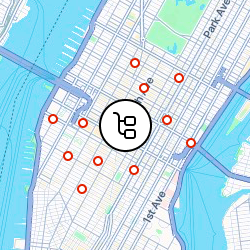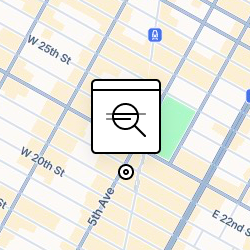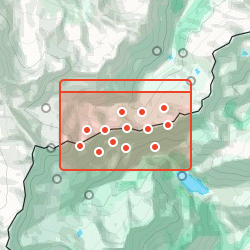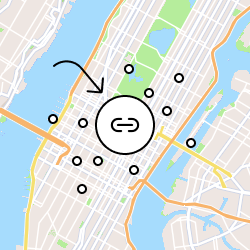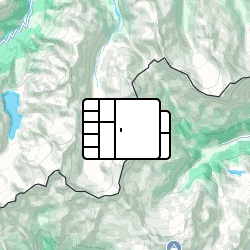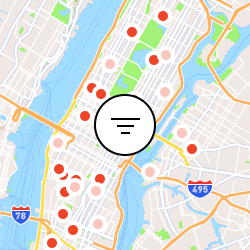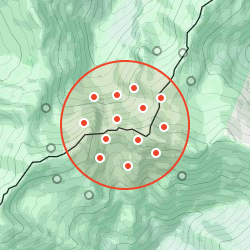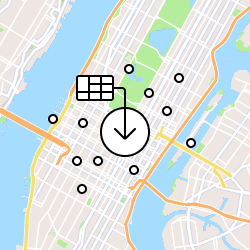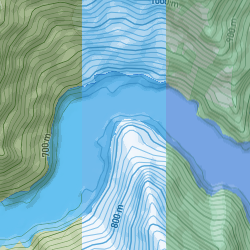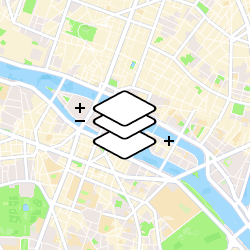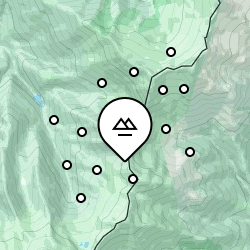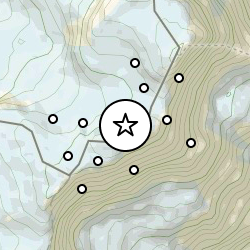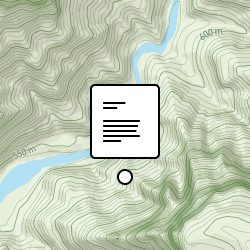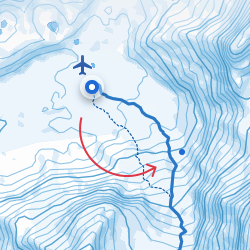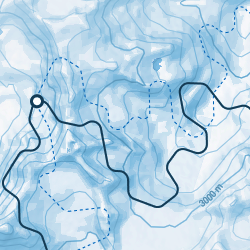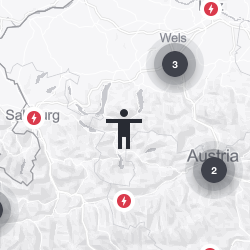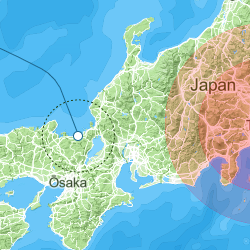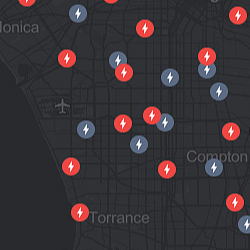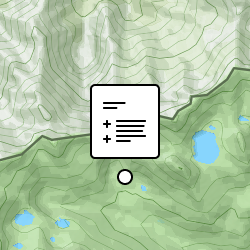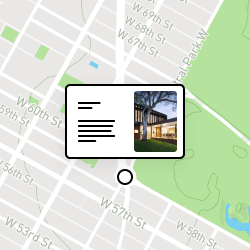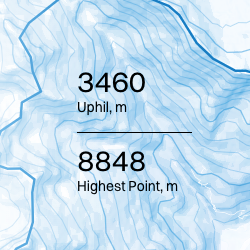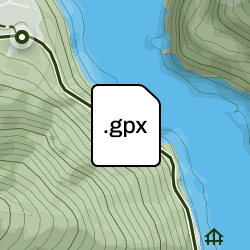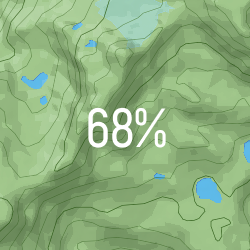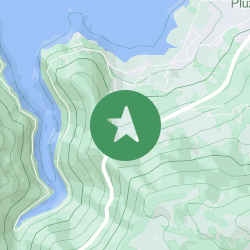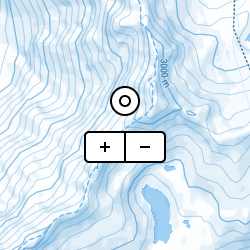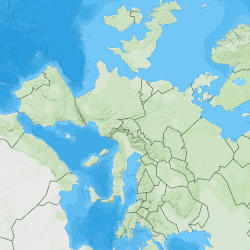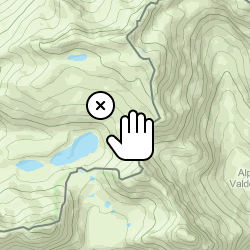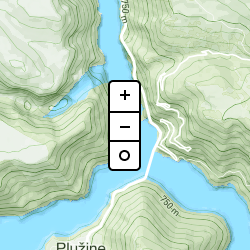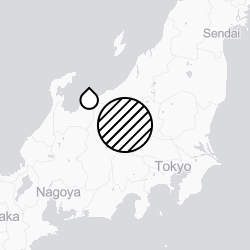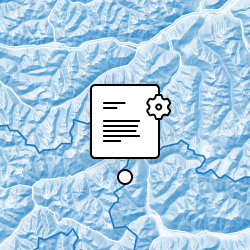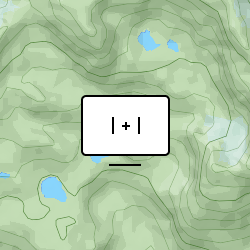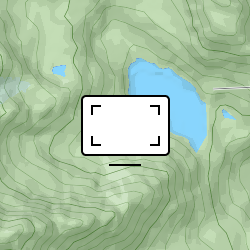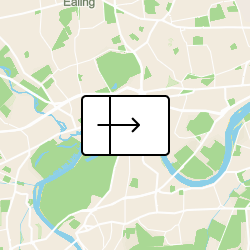Key Features
Explore Mapbox plugin for WordPress with a wide range of features. Treweler plugin has many features that let you create stunning maps to match your specific WordPress project.
Powerful marker locator with filters and detailed location descriptions
Achieve your desired search results by creating custom field-based filters
Import markers and their associated data from Google Sheets
Customize your map style to suit your requirements and purposes
Display only the map layers essential to your specific needs
Create attractive map markers that match your unique style
Maximize the impact of your markers through popup customization
Maximize user engagement with interactive map tours
Help users get to their destination using the routes drawing tool
Countries & Regions Boundaries
Efficiently showcase country or regional data using Treweler boundaries
Use the store locator to display markers by distance to user’s position
Use drawing tools to highlight objects or data on the map
Use templates to create multiple markers with the same styles
Expand your marker information with custom fields builder
Activate photo galleries for detailed descriptions of marked places
Add widgets with interesting facts and important statistics
Assign categories to group and efficient data display
Set marker clustering for clear and undistracted map exploration
Upload your own graphic files as custom markers
Use GPX file data instead of manually drawing routes
Customize marker text labels to improve map readability
Automatic or manual determination of the user’s geolocation
Add a custom progress preloader with image and text information
Add title, description and logo to make your maps unique
Set the initial center and zoom level before customizing the map
Restrict the map’s zoom range to hide unnecessary details
Adjust the initial pitch and bearing of your map
Restrict map panning to specific coordinates or completely disable it
Enable and position the standard Mapbox map controls
Changing the language of text labels on maps
Displaying a single world or multiple copies of the world
Customize the base map by adding a custom overlay color
Customize the opening and visibility of marker popups
Use a shortcode to place your map precisely where you need it
Manage the display of the required Mapbox logo and text attribution
Optimize your web project’s influence with a fullscreen map
Design visually impactful maps using 3D elements
Discover the ideal map projection to showcase the advantages of your custom map
Adding Markers & Routes
to Multiple Maps
Avoid duplication by adding markers and routes to multiple maps
Using the same map with different initial points and zoom settings
Fully integrated and compatible with WordPress and Mapbox platforms