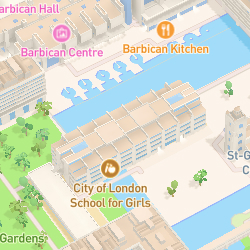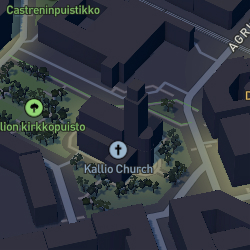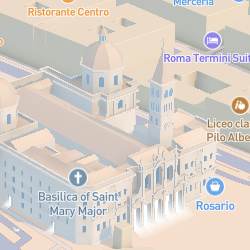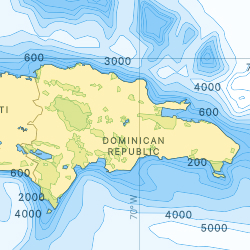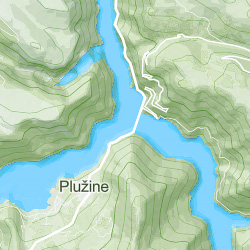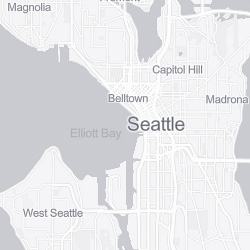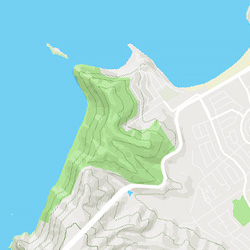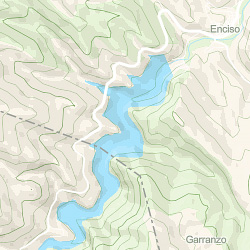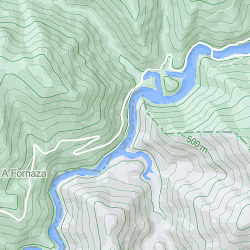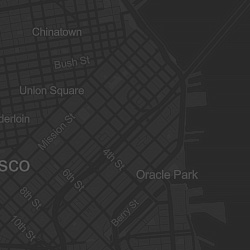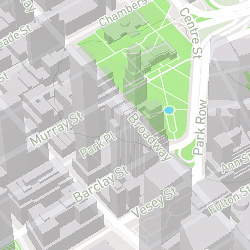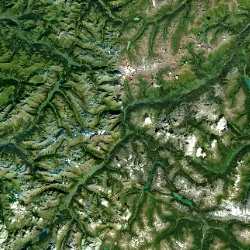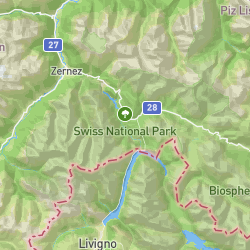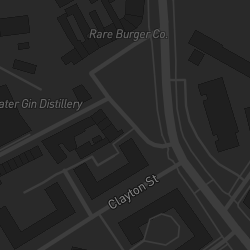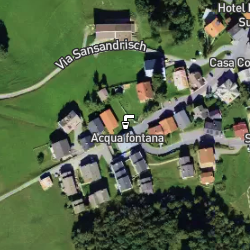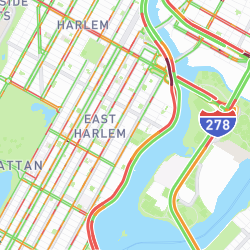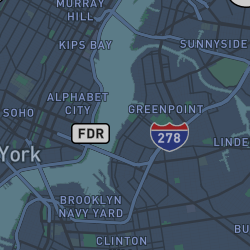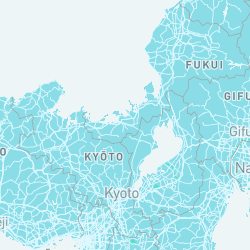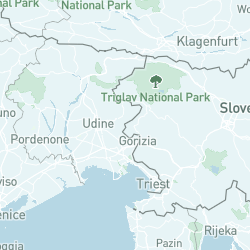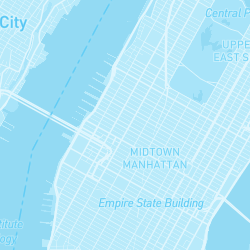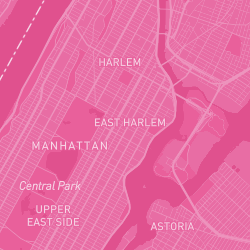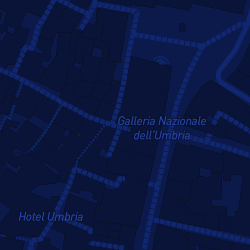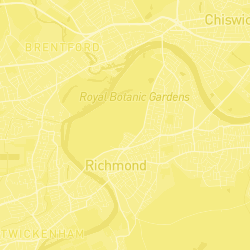Map Styles Collection
The following map style examples that you can use as a base for your creative ideas will no doubt help you instantly enhance your business or personal WordPress project.
Treweler Custom Style
Treweler Custom Style
Treweler Custom Style
Treweler Custom Style
Treweler Custom Style
Treweler Custom Style
Treweler Custom Style
Treweler Custom Style
Treweler Custom Style
Treweler Custom Style
Treweler Custom Style
Treweler Custom Style
Treweler Custom Style
Treweler Custom Style
Mapbox Standard Style
Treweler Custom Style
Mapbox Standard Style
Mapbox Standard Style
Mapbox Standard Style
Mapbox Standard Style
Mapbox Standard Style
Mapbox Standard Style
Mapbox Standard Style
Mapbox Standard Style
Mapbox Standard Style
Mapbox Studio Style
Mapbox Studio Style
Mapbox Studio Style
Mapbox Studio Style
Mapbox Studio Style
Mapbox Studio Style
Mapbox Studio Style
Mapbox Studio Style
Mapbox Studio Style
Mapbox Studio Style